What is HEIF image format and how to switch to it » Today Latest Stories

What is HIF?
The HEIF image format may not be a household name yet, but it offers noteworthy improvements over the JPEG standard we’ve long relied on. With HEIF, you can get the same or better image quality than JPEG at about half the file size. This new efficiency comes from advanced compression methods based on the HEVC (H.265) video compression standard. However, there is still file loss, so don’t expect the files to retain all of their original data.
Apple was one of the first companies to adopt this technology, but it was not the one that invented it. That honor goes to the Moving Picture Experts Group (MPEG), which first developed it in 2015 and happily decided to make it an open standard. After Apple adopted iOS 11 in 2017, Android followed suit in 2018.
In addition to efficient compression, HEIF supports useful features that JPEG lacks: transparency, 16-bit color, and non-destructive editing. With HEIF, you can rotate, crop, or overlay text on an image while preserving the original text, which means you can undo or tweak previous edits later. Meanwhile, the expanded color gamut can capture finer gradations and more accurate colors compared to 8-bit JPEG color.

How is HEIF better than JPEG?
HEIF leaves JPEG in the dust when it comes to compressing images without sacrificing quality. As phones pack more megapixels into their cameras, HEIF can store twice as many images using half the storage space than JPEG. This means your photos will take up less space on your phone and will transfer faster when backed up online. HEIF files also store high-contrast detail, which prevents some of the problems common with JPEG files.
HEIF achieves these space savings through more advanced compression techniques than the old JPEG standard, which was finalized in 1992. Although JPEG has served us well, it is simply outdated compared to what HEIF can do. In addition to efficient compression, HEIF supports advanced features like image sequences, alpha channels, depth maps, and audio – things that JPEG can’t handle. For image storage in the 2020s, HEIF is clearly the superior choice over the JPEG standard 30 years ago.
What are the uses of HIF?
HEIF has a variety of useful uses for both casual users and developers. One of the main benefits is that it allows you to store burst images, exposure groups, and focus groups together in a single file on your phone or digital camera. It also enables you to combine videos and still photos captured simultaneously into the same HEIF file, like Apple does with Live Photos. HEIF also supports non-destructive editing, so changes such as cropping do not require re-encoding the image.
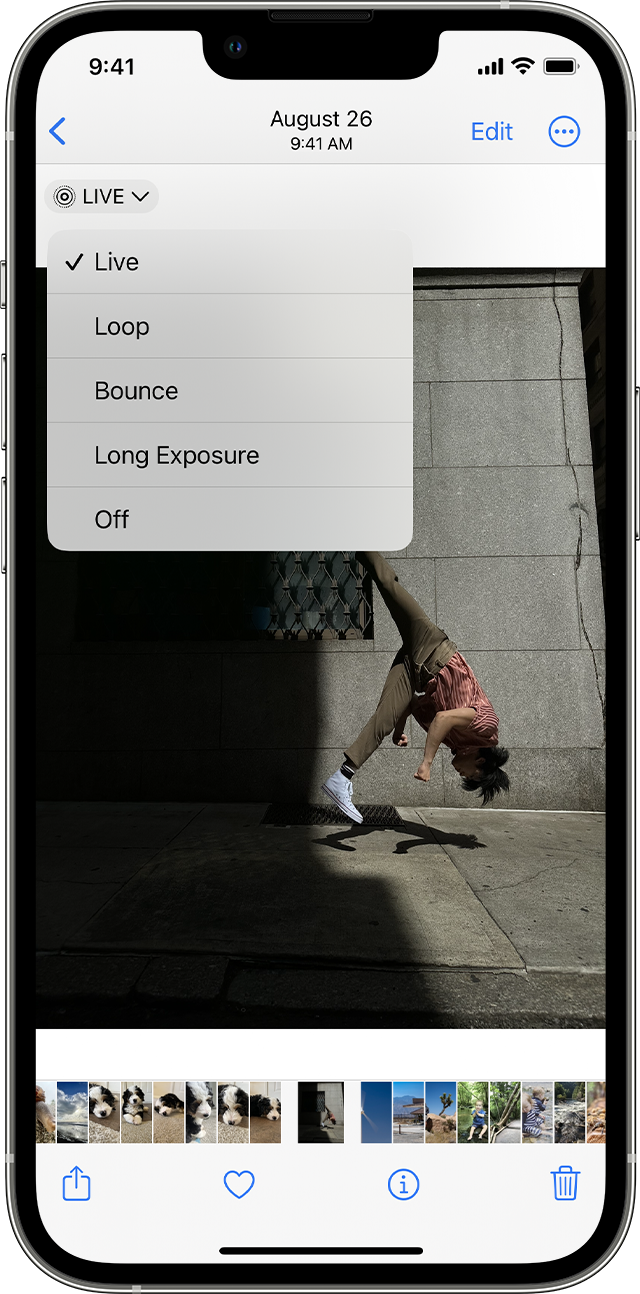
For developers, HEIF files can be paired with an HTML5 image element to provide multiple image alternatives to a web page, reducing loading times because less data needs to be downloaded.
What is a HEIC file and how is it different from HEIF?
HEIC is Apple’s version of HEIF specifically for photos taken on iOS devices. The main difference is that HEIF is a general format that also allows you to store different types of multimedia content. But HEIC focuses on compressing images efficiently. So when you take a photo on your iPhone, it is stored as a .HEIC file.
HEIC also acts as a container format that can also store multiple sounds and images. This is useful for Live Photos on iPhones, which consist of multiple photos accompanied by a recorded audio file.
How compatible is HEIF?
While HEIF offers obvious benefits, compatibility issues remain its weak point. Unlike JPEG, global support for HEIF is still somewhat dispersed across devices and platforms. Apple will likely automatically convert HEIF images to JPEG with this in mind when you email them or share them with incompatible services.
Windows appears to lack native HEIF support by default, requiring download of a free extension from the Microsoft Store. The story gets worse for HEVC video files, where only the paid extension allows Windows to run on built-in applications. Browser support isn’t satisfactory either, with Safari only supporting it natively at the time of writing. Meanwhile, on Chrome, you can view photos using Google Photos and Google Drive.
Should I switch to HEIF/HEIC? If yes, how?
If you’re a personal user who takes photos for yourself, HEIF is much better because it focuses on image quality and smaller file sizes – it’s superior only because of compression efficiency and higher bit depth support.
However, if you often share photos you take, perhaps for work or via email, you’ll need to think about compatibility and it may be smarter to stick with JPEG. It would also be better to use JPEG if you have some older devices running outdated software, as it would be bad if you shared a photo from a newer phone to an older laptop and it doesn’t open.
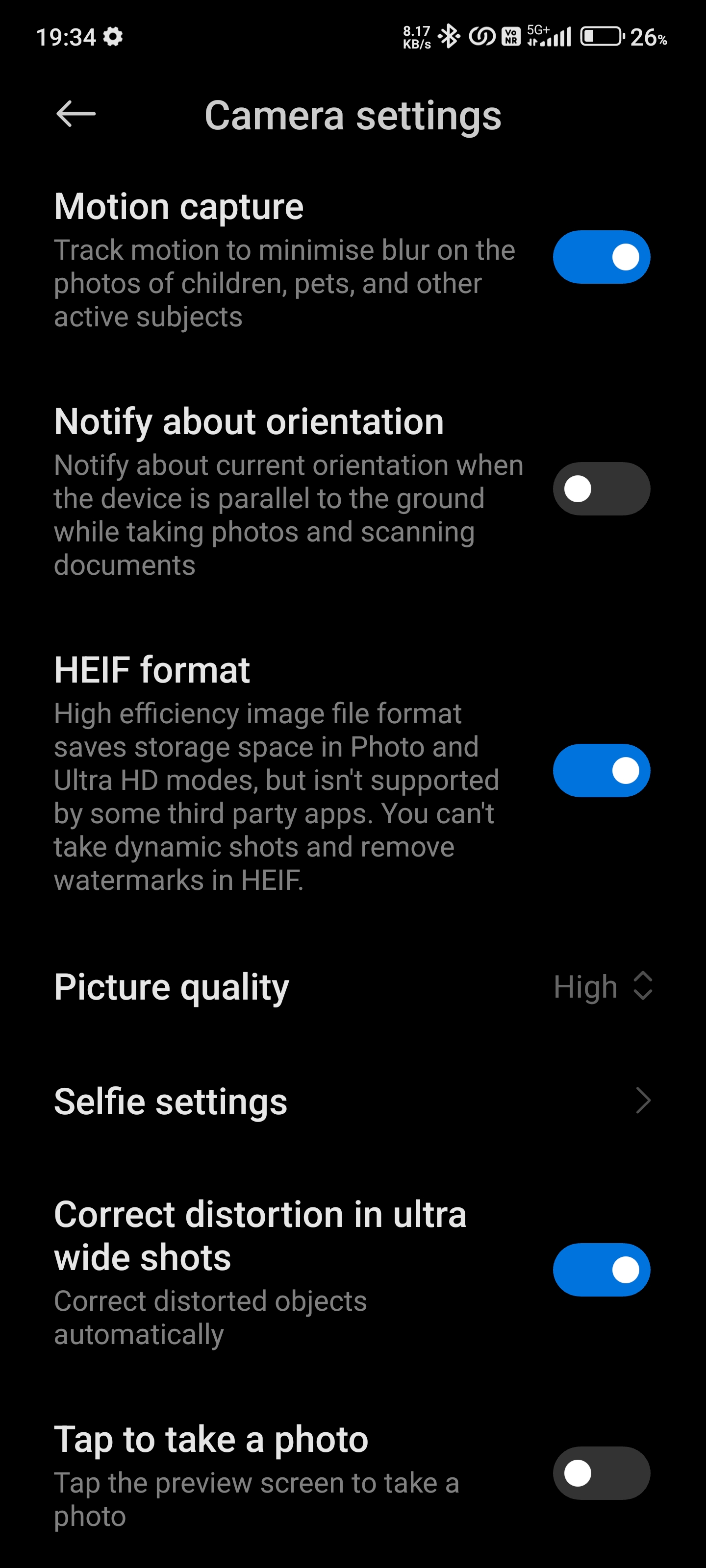
However, if you’re convinced that HEIF is the right choice for you, simply head to the camera settings on your Android phone and flip on the toggle for HEIF or whatever says ‘High Efficiency’. You can also turn it on for video by toggling the “H.265” setting. Meanwhile, iPhone users don’t need to do anything since all iPhone models running iOS 11 and later use HEIC format by default to capture and save photos.







